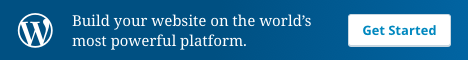-------------------------------------------中文解説-------------------------------------------------
(。・∀・)ノ゙嗨!你好!歡迎來到Sernhao Tv! 我是SernHao!
如果你是一個喜歡攝影的人。
或是,你是個喜歡自拍的人。
又或者你是個喜歡拍影片的人。
如果你是以上的三種人,
你就會遇到一種情況,就是電話容量爆滿!
又捨不得刪除你拍的照片和影片,
不過不用擔心,
今天這個影片要和你分享的是:
如何解決以上的煩惱。
其實我是個喜歡拍照,拍影片,
比較少自拍的人。
現在用的是samsung galaxy s4,
我現在用的電話衹有32gb。
所以一直拍照、拍影片的話呢,
他的容量是一定會不夠的。
所以我用了一個免費的App,
免費上傳+無限量的備份影片和照片。
所以不用擔心影片和照片會流失。
0:00:58 現在我就要介紹你這個app!
如果你是安卓或是蘋果的話,
請到自己的play store去,
這裏我是使用安卓的版本,
所以我會去google play。
輸入“photo”。
這裏就會看到google photo, install(安裝)。
0:01:17 google photo 有幾個好處,
-好處 1-
無限量的上載照片和影片,
而且是免費的!
然後還是高品質 !
-好處 2-
他可以edit你的照片,
也可以幫你做一些特效。
首先,先選一張照片。
點擊“edit”.
這裏你可以選不同的設計模式。
按中閒的設置(setting)。
-好處 3-
可以選擇你要同步那個照片。
像是whatsapp, line download的照片。
backup device folders.
這裏你可以選擇要同步的照片。
他會先默认同步拍照的照片。
你可以選擇其他folder的。
0:02:21
這裏會推薦你用mobile data來備份照片。
video就不要,因爲file size比較大。你可以等到有wifi了再來備份這個影片。
照片容量小,所以可以先備份。
0:02:38 -注意-
當你下載好這個google photo后,
getting你的照片時,
這個右手邊上面,
他會讓你知道你還有多少張照片和影片還在上傳的。
如果點擊他的話,
就可以知道現在在backup怎樣的照片。
0:03:00 -完成-
當你看到你右上角打鈎鈎的云,
就代表你的照片和影片已經成功上載到google photo了。
你可以清除你電話裏面的照片和影片。
都沒關係,因爲已經上載上去了。
0:03:18 -注意-
如果要永久刪除照片或是影片,
必須在google photo裏刪除。
他會刪除你device和google photo裏的照片、影片。
以上就是我要和你分享和推薦的app。
希望這個app可以幫到你,解決你的問題。
如果你喜歡我的video的話,請幫我點幾個Like。
然後分享給你有需要的朋友。
如果你還沒有訂閲SernHao tv的話,
請記得馬上訂閲SernHao Tv!
因爲SernHao Tv將會不時的更行生活與科技上的資訊!
我是SErnHao, 我們小個影片再見!拜拜~
---------------------------------------English-------------------------------------------------------
(。・∀・)ノ゙Hey! Hello there! Welcome to Sernhao Tv! I SernHao!
If you are a people who love photography.
Or, you are a person who likes the selfie.
Or you like to shoot video.
If you are either one,
You will encounter a situation in which is
Phone's memory is full capacity!
They could not bear to delete your photos and videos,
But do not worry,
Today, this video is to share with you:
How to solve the above troubles.
In fact, I was like take pictures, shoot videos,
less Selfie people.
Now use the samsung galaxy s4,
I am using the telephone only 32gb.
So keep take pictures, shoot video, then it,
His capacity is certainly not enough.
So I used a free App,
Free upload + unlimited number of backup video and photos.
So do not worry videos and photos will be lost.
Now I'm going to introduce you to this app!
If you are Android or Apple user,
Go to your own play store,
Here I am using Android,
So I would go to google play.
Enter "photo".
Here you will see the google photo, install (installation).
0:01:17 google photo has several advantages,
- Benefits 1-
Unlimited upload photos and videos,
And it's free!
Then still high quality!
- Benefits 2-
He can edit your photos,
Can help you do some special effects.
First, let's choose a photo.
Click on "edit".
Here you can choose different design patterns.
Idler by setting (setting).
- Benefits 3-
You can choose to synchronize the photos.
Like whatsapp, the photo line download.
backup device folders.
Here you can select the photos you want to synchronize.
He will first default synchronization camera photos.
You can select another folder of.
0:02:21 Here recommend you use mobile data to back up photos.
do not do this for video, because the file size is quite large.
You can wait until there is wifi, then just back up the video.
Photo capacity is small, so you can back up.
0:02:38 -note-
When you download this good google photo,
getting your photo,
The right hand side above,
He will let you know how much your photos and videos are still uploading.
If you click on him,
Now you can know what kind of photos in the backup.
0:03:00 -done-
When you see you hit the upper right corner of the cloud hook,
On behalf of your photos and videos have been successfully uploaded to a google photo.
You can clear your phone photos and videos in your phone.
Does not matter, as it has been uploaded go up.
0:03:18 -note-
If you want to permanently delete the photo or video,
Must remove google photo inside.
He will remove your device and google photo in photos, videos.
That is all I want to share with you and recommend the app.
I hope this app can help you solve your problem.
If you like my video, please help me LIKE.
Then share with your friend who in need.
If you have not subscribed SernHao tv yet,
Remember to Subscribe Now to SernHao Tv!
Because SernHao Tv will update the of life and technology from time to time!
I SErnHao, see you in my next video! Goodbye! Bye ~