(。・∀・)ノ゙ Hey Hello! Welcome to the SernHao Tv. I am SernHao!
Today I want to share with you is: How to create a website without the need to write code.
In this Internet era, If you do not own a web pages,You will be eliminated in this society.
For any start up company or you,Making a personal web page is very important!
Here we are.
Here I will demonstrate how to make one of their own personal web page,And does not require any programming knowledge of.
Here we can see his web page is very nice.And you also can do it!
0:00:45.460,0:00:48.940
About links to this site, it is https://goo.gl/2FJuw2. Therefore, if you are interested, you can click on the link to enter.
0:00:52 Here we press the "start now".
0:00:53 - Registration -
If you do not have an account of this website (wix), then,
You can register with two ways.
1) facebook
2) Google Plus.
3) email.
0:01:03 - Sign in -
Once logged in, you can create your own web page!
0:01:06 - Bonus -
In addition to making your own web page,
He also allows you to see other people's web pages (as a reference).
"Get Inspired".
0:01:15 - began to design
Here direct "Create your website".
0:01:18 -step 1-
The first step is to know what this page is used to do.
Business, shop, take pictures, music, and so on. . .
0:01:25 - Step 2 -
The second step, you can choose them ready, or you can start from scratch.
The fastest and best way is to use "Wix ADI".
0:01:34 - Step 3 -
The third step, he will ask you some basic questions.
This can help to determine what should his AI template (template) to your website.
If you do not know what to do, you can skip.
Fill it in, click on "Next" (Next).
Here you can fill in the basic information on your site.
Fill it in, click on "Next" (Next).
0:01:56 - Step 4 -
Click here to "Start", is to allow him to use the information we have to do site.
This wix by the AI will ask us a few questions, AI will make our site according to the answers given!
0:02:12 -Done-
Our website has been done!
When you done design your site,
As long as (must) click on the "Publish" which is locate at the upper right corner !
In this way, the whole world can see your web page!
0:02:22 This wix give you a Free domain.
So you do not have to pay now.
Here you can enter the page you want.
Or you can fill in some domain or below.
Fill it in, click on "publish & continue".
0:02:40
Well, this share videos on to end here.
How to change the web page, see the next video.
If you think this method is very easy,
Please help me to click a Like!
Then share with your friend in need!
If you think this video is helpful, please subscribe to SernHao TV!
SernHao Tv will be updated from time to time information about the life and technology!
I sern hao. See you in my next video! Good-bye!

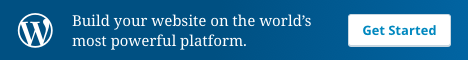
No comments:
Post a Comment