What I want to share with you today is: How to play "King of Glory" in MacBook?
This will be "Cracked the Myths" of "The King of Glory" which can not play on the MacBook.
-MacBook & macOS tips for getting started Teaching -
[ wanna own a latest MacBook Pro with touch bar?check it out:https://goo.gl/qRkuzL ]
[ Paragon NTFS for Mac(multi-language) url:https://goo.gl/85VqiL ]
In fact, I am a little curious,"King of Glory“ and MacBook (macOS) Is there some little conflict?
Hello everyone, I am otaku, SernHao.Welcome to my channel.
0:00:20 -explanation -
Why say "king glory" can not play on MacBook / macOS?
In fact, we can see that in their official website, In the "Download" part, we can see:
android, ios and pc simulation version.
There is no way to see that MacBook / macOS version.
How could this be? !
However, I still have a solution.
Then I will demonstrate to you step by step to see it.
0:00:40 -demonstrate-
This is to introduce the "mumu simulator."
This can provide windows and mac download.
I have put the url in the description,(http://mumu.163.com/)
You can click on it and go directly to this home page.
Then we click "mac download".
0:01:00 -installation-
After download, install.
Then double-click mumu emulator.
"Open", install.
You want to enable his security & privacy first,
First click to the upper left corner of the "mac logo",
Then "System Preferences ...".
Select "Security & Privacy".
so, let's "Allow".
Then just continue "Install".
OK.
0:01:22 -so, start the simulator now.-
Basically, this is an android simulator.
However, it can be run at macbook / macOS.
First, let's click on "Application Center."
These are the games that can be played on "mumu".
Here we choose "game."
Then select "action adventure"。
You can see the "King of Glory". Then we click to download.
Successfully downloaded ~
Download finished, then, we press "open."
Finally can start.
Since this is a computer version,
You must use your WeChat to scan his QR code,
to login. Press OK.
Everything inside, basically the same as what you see on the phone.
So we have to test it, play on the MacBook side,
to check what is the different between macbook and phone control.
I lost. . .
0:02:50 -review-
After playing for some time, I found that,
Use "mumu" in MacBook to play "The Glory of the King"
Not very easy to use.
Maybe I used to have to play the "king of glory" in mobile phone.
So, I found that in some places, I can not easily operate.
Moreover, this MacBook is pretty expensive,
Sometimes when I am playing too excited,
That button will be pressed very hard.
If you ask me: recommended or not to use the MacBook to play "king of glory"?
I think, occasionally playing better.
But if you really like to use the computer version to play the "king of glory",
Then just go for it.
The above is what I want to share with you, MacBook and macOS use tips.
If you think this sharing is helpful to you,
Then give me a "like", then share out to your friends in need.
I also look forward to your message below to tell me,
Are you using the "computer version" or "mobile version" to play the "king of glory"?
I'm SernHao, let's see you again in my next video! bye ~
===I will share useful tips in other social media too! check it out: ===
Facebook:https://goo.gl/obJVII
微博:https://goo.gl/sCGqVm
Youtube:https://goo.gl/vHm2lk
Blogger:https://goo.gl/ZgNk33
Google+:https://goo.gl/RNAwSe
Twitter:https://goo.gl/CH8Npb
instagram:https://goo.gl/pl3xnP
------------------------------Keywords--------------------------------
mobile legends | 王者 | 王者 荣耀 | macbook | 王者 荣耀 下载 | 王者 荣耀 电脑 版 | 王者 荣耀 攻略 | 王者 荣耀 夫子 的 试 炼 | 女 娲 王者 荣耀 | 扁 鹊 王者 荣耀 | 王者 荣耀 下载 ios | 王者 榮耀 | 傳說 對決 王者 榮耀 | 王者 榮耀 下載 apk | 王者 榮耀 apk | MacBook值得買嗎 | MacBook值得买吗 | macbook 教學 | macbook 新手 | macbook pro 入門 | mac 教學 | MacBook 快捷鍵 | sern hao | mac 新手 | macbook 使用技巧 | macbook pro 教學 | mac 使用 技巧 | mac 使用 | macbook pro 使用 | mac 使用技巧 | mac 入門 | macbook pro touch bar | macbook tips | SernHao | SernHao Tv | macbook pro | 老吳 Laowu
-
What I want to share with you today is: How to play "King of Glory" in MacBook? This will be "Cracked the Myths" of ...
-
Although Apple officials have mention that: MacBook Pro can be Continuous use of 10 hours without charge! But is this true? Hello everyone, ...
-
What I want to share with you today is: How to design your own Company/Business website. -wix tutorial + Web Design / Website Design- 【 wix...
Subscribe to:
Post Comments (Atom)

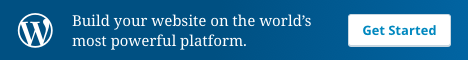
No comments:
Post a Comment