Although Apple officials have mention that:
MacBook Pro can be Continuous use of 10 hours without charge!
But is this true?
Hello everyone, I am a techno otaku SernHao! Welcome to my channel!
Today what I going to share with you is: how to make your MacBook's battery can last longer! And useful battery maintenance tips.
-Macbook and macOs useful tips-
Please allow me to make a small advertisement.
SernHao Tv will keep updating about: MacBook and macOS useful tips.
If you do not want to miss this information,
Subscribe to SernHao Tv now and click the little bells next to it.
Then you will be noticed when my video is released.
0:00:38 -explanation-
Yes, you can use MacBook Pro for 10 hours without plugging in.
The premise is that you do not play to YouTube, do not play games, Do not use apps which need more power, such as video editing software, coding, those apps.
According to my personal experience, continuous use of video editing software, The highest record is 5 hours. I also use Google Chrome during this period.
0:01:01 -So how to extend battery life?-
First of all we have to know is, MacBook, MacBook Air and MacBook Pro, Their battery is used: lithium polymer batteries
Every MacBook has their own maximum charge cycle.
It is exhausted every time the battery, then fully charge, it is 1 cycle.
Whenever maximum charge cycle is reached, MacBook will advise you to change the battery.
Of course, you still can continue to use this battery.
Just, you will find that the battery's resistance to electricity, May not be as good as before, that is, electricity consumption faster.
About each MacBook maximum charge Cycle, The link, I will put in the description, you are welcome to check it out.
maximum charge cycle link:https://support.apple.com/en-my/HT201585
0:01:46 -Here I will demonstrate how to check Our MacBook's battery charge cycle.-
My cycle count is only 73.
0:02:07 -Below I will share 5 practical tips, Make your MacBook's battery more durable.-
0:02:14 -The first one is to find out the power of the apps. -
Just press the (upper right) battery, you can find out which app is consumption battery.
So if you do not need this app, turn it off.
0:02:26 - The second is to remove unnecessary things. -
Like usb, card reader, bluetooth and wifi.
0:02:33 - The third is to adjust the brightness of the screen. -
This is darkness; it is brightness.
0:02:40 - The fourth is to adjust the keyboard brightness. -
This is when the keyboard is not lit, so we're on now.
You can see the keyboard lit, this is suitable for use when dark.
so if you are in the morning, you basically do not need this, you can turn it off.
0:02:58 - The fifth is to use its defaults Energy Saver System Preferences-
Click "Battery" in the upper right corner and select "Open".
Then select "battery", this is its default setting.
0:03:13 Here I share a bonus tip,
How to check your battery is normal use?
Press Option and then "(upper right) Battery."
You can see if this condition is normal or something.
There are a total of 4 states,
Normal, Replace Soon, Replace Now, or Services Battery.
0:03:33 - Summary: How to maintain the MacBook battery? -
To make it clear, plug in when you can.
Reduce the use of batteries, you can increase the battery life.
The above is what I want to share with you: MacBook and macOS tips.
If you think this sharing is helpful to you,
Give me a "like"! Then share with friends who need it.
If you have other power saving tips, please leave a message below to share with me.
Well, I am SernHao, grab your guys next time! bye ~
-----------------------------Recommend----------------- ------------------------
1)Apple MacBook 12-inch (2017): Unboxing & Review-DetroitBORG
https://www.youtube.com/watch?v=LUH7njvhydE
2)Which MacBook to Buy in 2018? Apple Laptop Guide!-Andy Slye
https://www.youtube.com/watch?v=darOS3kBtfQ
3)DON'T Buy The New MacBook Pro Without Watching This...-Unbox Therapy
https://www.youtube.com/watch?v=EPw0w2xfQM0
===I will share useful tips in other social media too! check it out: ===
Facebook:https://goo.gl/obJVII
微博:https://goo.gl/sCGqVm
Youtube:https://goo.gl/vHm2lk
Blogger:https://goo.gl/ZgNk33
Google+:https://goo.gl/RNAwSe
Twitter:https://goo.gl/CH8Npb
instagram:https://goo.gl/pl3xnP
------------------------------Keywords------------ --------------------
macbook pro battery x | x battery macbook pro | macbook battery cycle count | replacing a macbook battery | macbook battery apple | macbook battery | macbook battery service | macbook battery life | macbook battery not charging
-
What I want to share with you today is: How to play "King of Glory" in MacBook? This will be "Cracked the Myths" of ...
-
Although Apple officials have mention that: MacBook Pro can be Continuous use of 10 hours without charge! But is this true? Hello everyone, ...
-
What I want to share with you today is: How to design your own Company/Business website. -wix tutorial + Web Design / Website Design- 【 wix...
Subscribe to:
Post Comments (Atom)

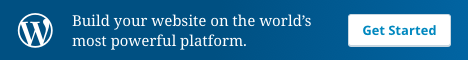
No comments:
Post a Comment