(。・∀・)ノ゙ Hello! Welcome to the SernHao Tv. I am SernHao!
My last video sharing,How to do a website even without writing code and knowledge or write code.
Also can make an attractive website!
And today I want to share with you is:
How to easily change the content (wix) inside,To meet your needs.
In order to prevent that you got the wrong official website,
About links to this site, it is https://goo.gl/2FJuw2. Therefore, if you are interested, you can click on the link to enter.
0:00:27 When you click the link I gave you,
You will reach this page.
If you do not have to apply to become a member yet,
Please watch my last video.
Last videos have mention in very detail about how to become their members.
If you are a member of wix
0:00:39 Click "Sign In".
After login, you will come to this page.
Left-side is already designed pages;The right hand side is his extension plug-in (extension).
As the right hand side of the extension plug-in, I will share in wix teaching after this.
0:00:51 Today we are going to change our pages Template (template).
Click "manage site".
"Edit Site".
In fact, to change this page (wix) is very simple.
Just remember a few steps, then can yourself.
0:01:05 -method 1-
You can plus a content in these two sections.
You can mouse over the "+."
Then click this button.
Left-side will recommend you a few useful template.
0:01:25 - Method 2-
You can click the top of the menu (menu).
"Add" or "site design".
add-on one more part (part) or a page (page).
Here I want to add a blog (blog).
This is our blog (blog) .
If you later want to add anything to it,Just like previous 1. Click "+."
Then you have to pull up on it.
If you want to change your blog (blog), just click manage (management).
Here you can add, change or delete the previous post (article).
0:02:00 - Method 3 -
By site desgin,
You can choose what you want to change the theme (topic), color (color), font (font), or animation (animation).
0:02:09 - Method 4 -
As for the content (content), you can put your mouse over the "edit".
Click the "pen" (edit).
0:02:19 -bonus-
Here to give you a more practical way I want to share is:
You can see a small button in the lower right corner (button).
then click.
It will provide a series of teaching.
Teach you how to change your web page.
Is very practical.
0:02:32-At last-
This wix advantage is:
It will be updated from time to time a new feature (features) and template (template).
This video set on here.
The next episode, I would share,
How this wix, make your website to be found for each person in the world.
This method is very useful for doing business or blog (blog).
If you like my videos, please help me to click a "Like".
Then share with your friend who in need.
If you have not subscribed SernHao Tv yet,
Remember to subscribe to SernHao Tv!
SernHao Tv will be updated from time to time information on the life and science and technology.
I am SernHao. See you again in my next video ~

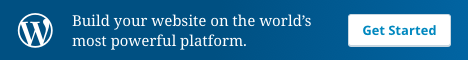
No comments:
Post a Comment