Today what we going to share with you is: How to use MacBook remove background from image ! FREE!
-macOS & MacBook Getting started Teaching -
Hello, everyone! I am SernHao, welcome to my channel!
Please allow me to make an advertisement!
SernHao Tv will keep updating about MacBook and macOS use tips.
If you do not subscribe to SernHao Tv,
Subscribe to SernHao Tv, then click the little bells next to it.
Then you will be noticed when I release my video.
Let's go now.
0:00:32 Lessons start
This is the photo just taken. First, let's pick one of the photos.
Double click.
Click on "Show Markup Toolbar".
Then select "Instant Alpha."
We just need to point to the place we want to remove background.
Click, then, hold the mouse and pull it down.
This red is the place where he is chosen.
You can see, when I pulled here, and found out that,
The bear's left hand is a bit red.
On behalf of this left-hand-side will also be remove.
So we need to move the mouse up and back again.
After the bear is preserved, we let go.
so, he has a dotted line here,
Press "Command + X".
Because my file is jpg (a picture format).
So I'm going to convert it to png, as supporting.
so, now press "convert".
You can see, on this right hand side, he has released that picture.
0:01:37 Here I do some touch up.
After going back to finish, just press "Command + S" on it.
0:01:52 End
ok, that's what i want to share with you: MacBook and macOS practical tips.
If you think this video is helpful to you,
Give me a "like".
Then share it out and give it to your friends who need it.
If you want to know what to use about MacBook tips,
Please leave me a message below
Well, I am SernHao. See you in my next video! Bye ~
------------------------------推薦/Recommend-----------------------------------------
1)Apple MacBook 12-inch (2017): Unboxing & Review-DetroitBORG
https://www.youtube.com/watch?v=LUH7njvhydE&t=8s
2)MacBook 2017 review-Macworld UK
https://www.youtube.com/watch?v=Lj1rOTSwkhA
3)2017 MacBook and MacBook Pro Reviews - 12 / 13 / 15 Inch-Dave Lee
https://www.youtube.com/watch?v=uH0UQl5JC2c
------------------------------------------------------------------------------------
===I will share useful tips in other social media too! check it out: ===
------------------------------------------------------------------------------------Facebook:https://goo.gl/obJVII
微博:https://goo.gl/sCGqVm
Youtube:https://goo.gl/vHm2lk
Blogger:https://goo.gl/ZgNk33
Google+:https://goo.gl/RNAwSe
Twitter:https://goo.gl/CH8Npb
instagram:https://goo.gl/pl3xnP
------------------------------可以找的到的字/Keywords--------------------------------
mac 去背 | mac 去背 軟體 | mac 預覽程式 去背 | mac去背 教学 | mac 照片 去背 | mac 去背 教學 | mac preview 去背 | mac 去背 app | mac去背 软体 | mac预览程式 去背 | mac快捷键 | mac预览 去背 | mac 快捷 键 | mac 截图 | 蘋果 電腦 | mac 快捷键 | 苹果电脑 | macbook 快捷键 | macbook pro 開 箱 | macbook pro 教學 | mac 教學 | mac 軟體 | mac 使用 技巧 | mac 使用 | macbook pro 使用 | macbook 使用技巧 | mac 使用技巧 | mac 入門 | mac 新手 | macbook pro 入門 | macbook 教學 | macbook 新手 | mac tips | macbook tips | sern hao | SernHao | SernHao Tv
-
What I want to share with you today is: How to play "King of Glory" in MacBook? This will be "Cracked the Myths" of ...
-
Although Apple officials have mention that: MacBook Pro can be Continuous use of 10 hours without charge! But is this true? Hello everyone, ...
-
What I want to share with you today is: How to design your own Company/Business website. -wix tutorial + Web Design / Website Design- 【 wix...
Subscribe to:
Post Comments (Atom)

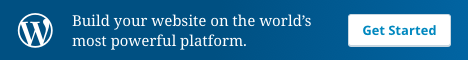
No comments:
Post a Comment