What we going to study today is: 10 mac's most useful shortcut keys! This is only for Finder.
-macOS & MacBook Series Getting Started lesson -
Hello, everyone! I am SernHao! Welcome to my channel!
Please allow me to have an advertisement.
SernHao Tv will keep updating about: MacBook and macOS useful tips.
If you do not want to miss this information, subscribe to SernHao Tv.
Then click on the small bell which is next to it.
Then you will be notice once my video release.
- Welcome to subscribe -
0:00:29 Why we need to know the shortcut keys on Mac?
Whether you are in order to improve your work efficiency,
Or to be cool.
Understand these shortcuts, absolutely useful!
Here I'll take a look on it.
Which are the 10 most useful shortcut keys in finder,
Let's go ~
0:00:43 - (1) Select All. -
Select All is by pressing "Command + A".
You can choose all the files.
0:00:48
- (2) Create a new folder. -
Create a new folder, by pressing "Command + shift + N".
Then you can change your name instantly.
0:00:57
- (3) rename. -
How to rename the name of this file?
Just press enter (/ return), you can rename it.
0:01:06
- (4) copy and paste. -
How to copy and paste this file?
You can press "Command + C", this is copy.
0:01:13 - (5) Paste. -
Then select another place, press "Command + V",
This file will be copied and pasted past.
0:01:20 - (6) cut and paste. -
If you want to cut and paste this folder,
You can press "Command + C"
Then click on where you want to move.
Press Command + Option + V again.
It will (was) where did it go.
0:01:36 - (7) undo / cancel. -
If you want to reverse to the previous action, then,
Just press "Command + Z" and you're done.
0:01:43 - (8) Search for documents. -
If you want to find the file you want in this folder,
Just press "Command + F".
0:01:51 - (9) Open the new Finder. -
Open a finder window, just press: "Command + N".
0:01:57 - (10) open a new Tab. -
Want to open a new tab in the existing finder,
Just press "Command + T", it will open next.
0:02:07 - (11) Open the folder. Bonus-
Want to open the folder, just press: "Command + O" on it.
0:02:14 Ending
The above is what I want to share with you
MacBook and macOS useful tips.
If you think this video is helpful to you, give it a "like".
Then share with friends you need.
If you can, please leave a message below to tell me which one Shortcut keys are very useful to you.
I'm SernHao, let's see you in my next video! bye ~
--------------------------Recommend---------------------
1) Apple MacBook 12-inch (2017): Unboxing & Review-DetroitBORG
https://www.youtube.com/watch?v=LUH7njvhydE
2)Which MacBook is right for you?-AppleInsider
https://www.youtube.com/watch?v=CdP9lNLpVt0
3)Switching from Windows to Mac: Everything You Need to Know (Complete Guide)-Beebom
https://www.youtube.com/watch?v=I96nVmnzUqE
-
What I want to share with you today is: How to play "King of Glory" in MacBook? This will be "Cracked the Myths" of ...
-
Although Apple officials have mention that: MacBook Pro can be Continuous use of 10 hours without charge! But is this true? Hello everyone, ...
-
What I want to share with you today is: How to design your own Company/Business website. -wix tutorial + Web Design / Website Design- 【 wix...
Subscribe to:
Post Comments (Atom)

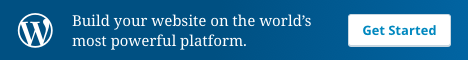
No comments:
Post a Comment