What I want to share with you today is: CleanMyMac Review.
- MacBook & macOS beginner tips for getting started -
【CleanMyMac - download link:http://bit.ly/2GjeGY9】
【Paragon NTFS for Mac - download Link:http://bit.ly/2ByceGZ】
【own new MacBook Pro with touch bar? - please visit :http://amzn.to/2DI06sH】
Hello, everyone! I'm SernHao. Welcome to my channel.
Please allow me to make a small advertisement
SernHaoTv will always update about
Tips for using MacBook and macOS.
If you like this information,
Please subscribe to and follow SernHaoTv now.
00:00:19 -info-
After I posted the appCleaner video,
Many friends will suggest me that there are actually a better apps, which is CleanMyMac.
After I check,
actually this cleanMyMac have to paid.
Of course, it also has some free-trail features for you.
So I'm curious, an app that has to pay,
but still have so many people recommend it,
Is it worth having it?
So I will try and share this app today.
Of course, you don’t have to rush to find this CleanMyMac.
Because of its download link, I have put in the description below.
If you are interested in this app,
Click on the link below then you will go to its page.
00:00:57 -demo-
Okay, after download, double-click.
Then drag CleanMyMac3 into Application.
Then go to Application to find CleanMyMac, double-click.
On the left hand side of CleanMyMac is the garbage it can clean up.
And some of the tools we use.
The biggest function of CleanMyMac is
And these garbage are piled up for a long time.
It will make the computer slower and slower.
And its cleanup method is:
(Clean up) Those who have identified unnecessary garbage,
And it is safe to clean up.
This is actually very important.
Because for some people,
We will not know whether these "garbage" are useless.
If you accidentally clean up useful "garbage",
Then We have trouble.
So, we will run the Scan.
Click this button.
It will scan these junk files.
00:02:02 Note that this "Large & old File".
It is a large size or old document.
It must be reviewed by you. Do you want to delete it?
After clicking on it, press "See Details".
These are the files. He will ask you if you want to delete it.
In addition to the junk file, it can also:
00:02:29 (2) uninstall.
Uninstall is one of your apps.
Then (press) unistall on it.
00:02:38 (3)maintenance
For maintenance, he will do some systematic finishing.
It also removes some unnecessary "temporary files".
00:02:47 (4)Privacy
Privacy is that it will delete those
After you go online to the cache and download things.
Messages, and some of the things you've seen recently.
00:03:01 (5) Extension (plug-in)
Extensions are plugins that you might accidentally download.
So those Extensions can be found here and then deleted.
00:03:14 (6) Shreder, is the meaning of a shredder.
It allows you to choose the file you want,
Then delete it completely.
Even if you use special software, you can't find this file.
00:03:29 -review-
After using this app, I found that
There are actually some we can manually clean up.
The premise is that you must know your macOS very well.
And you need to spend time cleaning up these rubbish.
So if you don’t have any protection from the above two,
Then I will suggest you to download this app to use.
The above is what I want to share with you.
Tips for using MacBook and macOS.
If you think this video helps you,
Please give me a "like" and share it with your friends.
If you have any good app or mac function,
You are welcome to leave me a message below.
I will try it and then make a video to share it with everyone.
Well, I'm SernHao. See you again in my next video! Bye~
-
What I want to share with you today is: How to play "King of Glory" in MacBook? This will be "Cracked the Myths" of ...
-
Although Apple officials have mention that: MacBook Pro can be Continuous use of 10 hours without charge! But is this true? Hello everyone, ...
-
What I want to share with you today is: How to design your own Company/Business website. -wix tutorial + Web Design / Website Design- 【 wix...
Subscribe to:
Post Comments (Atom)

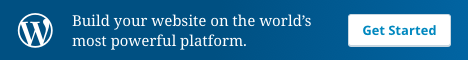
No comments:
Post a Comment