If you have an Android phone, to send files to the MacBook Pro, what should I do?
[ wanna buy MacBook Pro with touch bar?check it out:https://goo.gl/qRkuzL ]
Hello everyone, I am techno otaku, SernHao. Welcome to my channel.
What I want to share with you today is: How to transfer files for Android to MacBook. without surf the Internet. Or, transfer MacBook files to your Android phone.
-macOS & MacBook Pro Getting Started Teaching Tips -
Please allow me to make a small advertisement,
SernHao Tv will keep updating tips on MacBook and macOS useful tips.
If you do not want to miss this information,
Subscribe to SernHao Tv now and click on the little bell next to it.
Then you will be noticed once my video is published.
0:00:38 -Explain-
In fact, transfer files of Android and MacBook to each other, there are many ways.
The most common, you may use, Google Drive (free 15gb) or Dropbox (free 2gb).
Or some other app.
However, many apps need to be connected to the Internet.
But, we are not able to connect to the internet all the time.
And then again, sometimes files transfer are taking much more time.
So here I want to recommend the app is without needed online, but still free.
Just need an usb cable to connect your Android phone and MacBook.
0:01:07 - (1) Download the app into your MacBook. -
First, you have to go online to find this app.
You can use Google, or other search engine to find, such as Baidu.
His name is "Android File Transfer."
This is its home page, we click "Download Now".
Then install.
Then pull the app to "Applications" and you're done.
0:01:34 - (2) Android phone settings. -
My phone is Samsung Galaxy S4.
but, for any Android phone, The setup is about the same.
First we go to "Setting" and then "More".
This is "Developer Options".
How to enable it? Just click on "About Device."
Then find out "Build Number", press for 7 times, then it can be.
0:02:03 - (3) guide: unlock the phone. -
Without any setup, just connect Android phone and MacBook.
If you have lock screen, remember to unlock it before you start.
After unlock, plug in the phone. You can see your Android file.
0:02:21 - (4) Guide: Transfer files to each other. -
Click the file you want to move to the place you want.
Or you have to transfer the MacBook files to this Android phone, too.
Click on the file you want, drag it, that's all.
The above is what I want to share with you,
MacBook and macOS use tips.
If you think this video is helpful,
Give me a "like", and then share with friends who in need!
If you have any practical tips,
Welcome to leave a message below, to share with me.
Well, I am SernHao. See you again. bye ~
===I will share useful tips in other social media too! check it out: ===
Facebook:https://goo.gl/obJVII
微博:https://goo.gl/sCGqVm
Youtube:https://goo.gl/vHm2lk
Blogger:https://goo.gl/ZgNk33
Google+:https://goo.gl/RNAwSe
Twitter:https://goo.gl/CH8Npb
instagram:https://goo.gl/pl3xnP
------------------------------Keywords------------ --------------------
apple android | apple android phone | macbook android file transfer | macbook android | macbook android usb file transfer | macbook android手機 | macbook android connect | macbook read android phone | macbook 安卓手机 | macbook 连接 安卓手机 | macbook 安卓 | macbook 教學 | | macbook 新手 | macbook pro 教學 | mac 快捷 键 | macbook 快捷键 | macbook 使用技巧 | mac 教學 | MacBook 快捷鍵 | macbook | 蘋果 電腦 | macbook pro 開 箱 | macbook pro | mac 軟體 | mac 使用 技巧 | mac 使用 | macbook pro 使用 | macbook pro touch bar | mac 使用技巧 | mac 入門 | mac 新手 | macOS | mac tips | macbook tips | macbook pro 入門 | 苹果电脑 | sern hao | SernHao | SernHao Tv
-
What I want to share with you today is: How to play "King of Glory" in MacBook? This will be "Cracked the Myths" of ...
-
Although Apple officials have mention that: MacBook Pro can be Continuous use of 10 hours without charge! But is this true? Hello everyone, ...
-
What I want to share with you today is: How to design your own Company/Business website. -wix tutorial + Web Design / Website Design- 【 wix...
Subscribe to:
Post Comments (Atom)

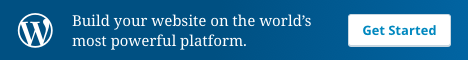
No comments:
Post a Comment