-
What I want to share with you today is: How to play "King of Glory" in MacBook? This will be "Cracked the Myths" of ...
-
Although Apple officials have mention that: MacBook Pro can be Continuous use of 10 hours without charge! But is this true? Hello everyone, ...
-
What I want to share with you today is: How to design your own Company/Business website. -wix tutorial + Web Design / Website Design- 【 wix...
Wednesday, January 3, 2018
mac shortcut keys for beginner! | SernHao Tv - MacBook pro / mac OS-Mac Tips #07
To share with you today is that: need to know, MacBook shortcut key for beginner.
-MacBook & macOS series-
Hello everyone! I am SernHao! Welcome to my channel!
0:00:14.240 advertising
Please let me have an advertising, SernHao Tv will always updated on:MacBook and macOS useful tips.
Subscribe to SernHao Tv now to avoid miss out the useful information!
After that, click on the little bell next to it.
Then you can receive the notification once my new video is published.
0:00:29 intro
This video will going to share with you is the shortcut key's "symbol."
These symbols, in fact, is the MacBook keyboard's keys.
These keys, when you are combine together, they can become shortcuts keys.
This is very important, and need to know.
Because when we research online for those shortcuts keys teaching materials, Most of them are usually rendered by these symbols.
Our keyboard do not show these symbols.
0:00:51.900 It is enough, as long as you can remember these six keys.
The first one is "command", the symbol is the "⌘.
The second is "shift", this symbol is "⇧".
The third "option (alt)", this symbol is "⌥".
The fourth is "control", this symbol is "^."
The fifth is the "caps lock", caps lock is used less, But here, the way we introduce the symbol is the "⇪".
The last one (6) is "fn", the symbol is the "fn".
0:01:21 ending
The next video, I will begin to share on: useful and must-know shortcuts key on mac.
That is all I want to share with you, with regard to: MacBook and macOS useful tips.
If you think this share is helpful,
give me a "like" .
Then share it out, to your friend who in need.
If you know any shortcut keys is very useful, share it to me by leaving comment at below.
I am SernHao, then, see you in my next video! Bye ~
===我在其他平台也会分享我觉得有用的科技资讯哦,链接是:===
===I will share useful tips in other social media too! check it out: ===
Facebook:https://goo.gl/obJVII
微博:https://goo.gl/sCGqVm
Youtube:https://goo.gl/vHm2lk
Blogger:https://goo.gl/ZgNk33
Google+:https://goo.gl/RNAwSe
Twitter:https://goo.gl/CH8Npb
instagram:https://goo.gl/pl3xnP
Subscribe to:
Post Comments (Atom)

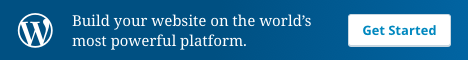
No comments:
Post a Comment