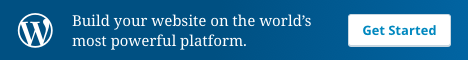https://www.youtube.com/watch?v=cIR5UtdJIqk&list=PLbrr1KQeAqwQPDbnWDs5om_NgSwVx-1YN&index=3
(。・∀・)ノ゙嗨,大家好!歡迎來到SernHao Tv!我是SernHao!
上兩集我分享過,
通過Wix來製作自己的網頁,也不需要會寫代碼。
以及如何有效的更改網站(網頁)。
這集我將跟你分享的是:
如何讓你的網站在google上比較容易被找到!
現在就去setup!
0:00:28.540 其實要setup一個讓google找得到你的網站,
其實是蠻容易的。
點擊“Get Found On Google"
"Improve SEO"
然後,”Start Now“
做幾個比較普通的setting。
0:00:42.880 -輸入關鍵字-
這裏比較重要的是,輸入5個你網頁的關鍵字。
這五個關鍵字就是,讓人找到你的網站的。
假設你是賣電話的,你可以輸入關於電話會有的關鍵字。
最多衹可以輸入5個。
0:01:06.540 現在我們去看這些關鍵字會不會有人找。
”Analysis My Keyword"(分析我的关键字)
他會給你建議的關鍵字。
如果沒有想要改的就點擊“Done”(完成)
“Create SEO Plan”(创建SEO)
0:01:29.100 -加强關鍵字-
現在wix會教你一步一步的讓你的關鍵字變得更有效!
要完成他給的“清單”,來讓你的關鍵字發揮效果。
做好后,點擊Refresh(刷新)。
0:02:04.180 當你跟著wix的seo教學做完后,
你的網站就會比沒有做seo的人,更容易被找到!
setup好后,衹要關掉就行。
你可以按“edit” 來改過你的關鍵字。
以上就是要分享給你的seo教學。
其實在wix這裏setup seo是非常方便簡單的。
衹要跟著他的教學,一步一步做完,你的網站就會比其他人更容易被找到。
關鍵字的設定是比較復雜的,你需要通過一些管道或資訊才能找到。
seo不能靠第六感,是要數據的。
這些是要上課的。
我的影片就到這裏,
如果你就得我的影片有幫助到你,請給個Like!
分享給你有需要的朋友!
SernHao Tv將不時更新生活與科技上的資訊。
如果你還沒訂閲SernHao Tv的話,趕快訂閲!
我是SernHao,我們下個影片再見!
--------------------------------------------------------------------------------------------------------------
--------------------------------------------------------------------------------------------------------------
--------------------------------------------------------------------------------------------------------------
(。・∀・)ノ゙, Hello, everyone! Welcome to SernHao Tv! I am SernHao!
On two episodes I have shared,
To create their own web pages through Wix,without write any code.
And how to effectively change the website (page).
now, I going to share with you are:
How to make your website easy to been find on google relatively !
Now go setup!
0:00:28.540 In fact, to make setup a google find your website,
Is actually quite easy.
Click on "Get Found On Google"
"Improve SEO"
Then, "Start Now"
Do a few more general setting.
0:00:42.880 -Enter keywords-
Here is more important is that, Enter five keywords your pages.
This is five keywords,are let people to find your site.
Suppose you are selling the phone,
You can enter a keyword on the phone there will be.
Can only enter a maximum of five.
Now we see that these keywords will or not find by anyone.
0:01:10.680 "Analysis My Keyword" (my keyword analysis)
He will give you suggested keywords.
If you do not want to change anything, click on "Done" (complete)
"Create SEO Plan" (create SEO)
0:01:29.100 - Strengthen the keyword -
Now wix will teach you step by step to make your keyword more effective!
To complete his "list" to make your keywords an effect.
After done, click Refresh (refresh).
When you follow wix of teaching done seo,
Your site will better to found out by other than who are not setup seo!
After a good setup, just switched off on the line.
You can press the "edit" to turn over your keywords.
Above is to share your seo teaching.
In fact, wix setup seo here is very convenient and simple.
Just follow his teaching, step by step done, your website will be more popular than others to be found.
Set keyword is more complex,
You need to find through some method or information before.
seo can not rely sixth sense, but to the data.
You may need to take some lesson.
My videos on here,
If my video helpful to you, Give me Like!
Share with your friend who in need!
SernHao Tv will occasionally update information on the life and technology.
If you have not subscribed to SernHao Tv yet, then subscribe now!
I am SernHao, see you in my next video! Goodbye!